Lesson: Exceptions
The Java Tutorials have been written for JDK 8. Examples and practices described in this page don't take advantage of improvements introduced in later releases and might use technology no longer available.
See Java Language Changes for a summary of updated language features in Java SE 9 and subsequent releases.
See JDK Release Notes for information about new features, enhancements, and removed or deprecated options for all JDK releases.
How to Throw Exceptions
Before you can catch an exception, some code somewhere must throw one. Any code can throw an exception: your code, code from a package written by someone else such as the packages that come with the Java platform, or the Java runtime environment. Regardless of what throws the exception, it's always thrown with the throw statement.
As you have probably noticed, the Java platform provides numerous exception classes. All the classes are descendants of the
Throwable class, and all allow programs to differentiate among the various types of exceptions that can occur during the execution of a program.
You can also create your own exception classes to represent problems that can occur within the classes you write. In fact, if you are a package developer, you might have to create your own set of exception classes to allow users to differentiate an error that can occur in your package from errors that occur in the Java platform or other packages.
You can also create chained exceptions. For more information, see the Chained Exceptions section.
The throw Statement
All methods use the throw statement to throw an exception. The throw statement requires a single argument: a throwable object. Throwable objects are instances of any subclass of the Throwable class. Here's an example of a throw statement.
throw someThrowableObject;
Let's look at the throw statement in context. The following pop method is taken from a class that implements a common stack object. The method removes the top element from the stack and returns the object.
public Object pop() {
Object obj;
if (size == 0) {
throw new EmptyStackException();
}
obj = objectAt(size - 1);
setObjectAt(size - 1, null);
size--;
return obj;
}
The pop method checks to see whether any elements are on the stack. If the stack is empty (its size is equal to 0), pop instantiates a new EmptyStackException object (a member of java.util) and throws it. The
Creating Exception Classes section in this chapter explains how to create your own exception classes. For now, all you need to remember is that you can throw only objects that inherit from the java.lang.Throwable class.
Note that the declaration of the pop method does not contain a throws clause. EmptyStackException is not a checked exception, so pop is not required to state that it might occur.
Throwable Class and Its Subclasses
The objects that inherit from the Throwable class include direct descendants (objects that inherit directly from the Throwable class) and indirect descendants (objects that inherit from children or grandchildren of the Throwable class).
The figure below illustrates the class hierarchy of the Throwable class and its most significant subclasses. As you can see, Throwable has two direct descendants:
Error and
Exception.
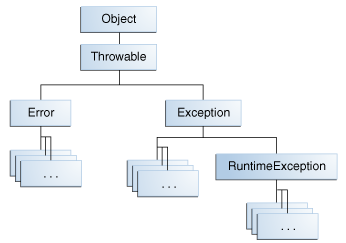
The Throwable class.
Error Class
When a dynamic linking failure or other hard failure in the Java virtual machine occurs, the virtual machine throws an Error. Simple programs typically do not catch or throw Errors.
Exception Class
Most programs throw and catch objects that derive from the Exception class. An Exception indicates that a problem occurred, but it is not a serious system problem. Most programs you write will throw and catch Exceptions as opposed to Errors.
The Java platform defines the many descendants of the Exception class. These descendants indicate various types of exceptions that can occur. For example, IllegalAccessException signals that a particular method could not be found, and NegativeArraySizeException indicates that a program attempted to create an array with a negative size.
One Exception subclass, RuntimeException, is reserved for exceptions that indicate incorrect use of an API. An example of a runtime exception is NullPointerException, which occurs when a method tries to access a member of an object through a null reference. The section
Unchecked Exceptions — The Controversy discusses why most applications shouldn't throw runtime exceptions or subclass RuntimeException.