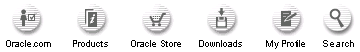Oracle9i High Availability
Frequently Asked Questions
General High Availability
Recovery, Failover, and Cluster Solutions
Data Mangement and Reorganization
Data Protection and Disaster Recovery
Database Administration and Management
Storage Management
Database Resource Manager
Recovery Manager (RMAN)
Answers
How does Oracle9i increase overall customer application
availability? Oracle9i increases availability by providing
technologies designed to protect applications from system failure
such as Oracle Real Application Clusters. Oracle Data Guard provides
protection from data loss by managing a standby database for your
primary database. This provides protection from disasters, human
errors, data corruption and reduces planned downtime by enabling an
operator easily switchover operation to a standby for routine
maintenance. Oracle9i further increases uptime by allowing many
administration operations to be done while the database is in
productive use such as online table redefinition, index builds,
PL/SQL package maintenance and dynamic reconfiguration.
[Top
of Page] Last Modified: 15-MAY-01
Ref #: 512
Where do I go for additional high availability information?
Visit the high availability OTN web site:
http://otn.oracle.com/deploy/availability
[Top
of Page] Last Modified: 22-MAY-01
Ref #: 549
What are the new Oracle9i high availability features?
| Feature |
Description and
Benefit |
| Data Recovery |
|
| Block level media
recovery |
Recovery of only damaged blocks
enables the remainder of the database is online and available
to users. Because the unit of recover is small, recovery time
is also reduced. |
| Trial Recovery |
If an error is encountered during
media recovery then the recovery process stops allowing the
database to be opened. If the error is to an unimportant block
it may be better to drop the block and continue recovery.
Trial recovery allows recovery to continue on a trial basis to
avoid losing changes. If a corruption is encountered in the
redo log during recovery, Oracle will leave the database in a
consistent state eliminating the need to restore from
backup. |
| Tolerate corrupt redo
logs |
When backing up archive logs and
a corruption is encountered, RMAN will search other archive
log destinations. |
| Self-describing backups |
The backup contains all the
information needed perform a restore. |
| Policy-based automated backup and
recovery |
Oracle keeps track of files
needed to meet recovery policies, easing management of backup
and log files |
| Stored backup
configurations |
RMAN will remember parameters so
they will not need to be entered repeatedly. |
| Validate Backup |
Recovery Manager will validate
block structure and placement when doing a backup to safeguard
the backup. |
| Resumable backup and
restore |
If a backup is interrupted, it
can be restarted. This eliminates the need to restart a
lengthy process. |
| Online
Operations |
|
| Unlimited online
indexing |
All types of indexes can be built
or rebuilt online while users are reading or updating the
underlying data |
| Online table redefinition and
reorganization |
Tables can be rebuilt and
modified to meet evolving business needs while users are
reading or updating the data |
| Dynamic buffer cache/shared pool
resizing |
Memory structures can be resized
without needing to stop and restart the database |
| Rapid Quiesce |
Administrators now have the
ability to withhold access to the database using the Quiesce
command with having to shutdown the database just to perform
maintenance. |
| Online add and remove
processors |
In an SMP can be added and
removed (assuming the OS can tolerate this) transparently to
Oracle. |
| Online ANALYZE VALIDATE |
The database structure can be
validated to ensure it is consistent without stopping the
database |
| Self Service
Correction |
|
| Row level change
history |
Oracle logs reflect changes at
the row level whereas other databases log at the block level
making the unit of recovery smaller and eliminating impact to
unrelated changes. |
| Flashback Query |
Users can correct their errors
themselves quickly and easily by accessing a snapshot of data
in the past. |
| Fast Fault
Recovery |
|
| Minimal I/O crash
recovery |
Recovery is faster as only those
blocks needing recovery are processed during instance
recovery |
| Time-based limit on crash
recovery |
DBA’s can more specify a bound on
recovery time indicating the target number of seconds for
instance or crash recovery. |
| Resumable space
allocation |
If an operation fails because of
insufficient space, it can be resumed after space is added or
freed up. |
| Log Analysis |
|
| Analyze data stored in Oracle
database logs |
The LogMiner log analysis tool
enables log data to be read using SQL and used to recover
changed data to previous values. |
| Query by content of
change |
It is easy to find the SQL
statement that caused a change as LogMiner supports querying
on the content that was changed |
| Data Protection |
|
| Zero-Data-Loss standby |
Customers can now implement
standby solutions that will not lose any data in the event of
a disaster—with no special hardware requirement. |
| Logical standby |
The logical standby allows
near-real time reporting from the standby, which can be
optimized with additional indexes not present on the
production. |
| Push-button standby
automation |
It is easy to fail or switch over
to the standby with a single command |
| Delayed apply standby |
Administrators can specify a lag
for application of changes to errors can be caught before they
are applied |
| Cluster Recovery |
|
| Non-disruptive cluster
reconfiguration |
Adding or removing a node from
the cluster is fast and does not halt the
cluster. |
| Real Application Clusters with HA
optimizations |
A special configuration of Real
Application Clusters that recovers from failures in less than
a minute |
| Disk heartbeat validates network
heartbeat |
Using the disk connection as a
failure detection communication path adds a further level
redundancy. This eliminates the chance of a false failover due
to a network outage. |
| Multi-node Fail Safe for Windows
2000 |
Multiple node Fail Safe makes
more efficient use of hardware resources by allowing multiple
nodes to share a single
backup |
[Top
of Page] Last Modified: 23-MAY-01
Ref #: 550
Does Transparent Application Failover work without Oracle Real
Application Clusters and Oracle Parallel Server?
Yes. Transparent Application Failover will work with a single
instance configuration, any cluster failover product, or even
geographically separate configurations like a standby database or a
replicated database. However, only Oracle Parallel Server and
replication support the pre-connect option of Transparent
Application Failover. To use pre-connect, a user must be able to
login to the backup instance at the time they connect to the primary
instance.
[Top
of Page] Last Modified: 22-MAY-01
Ref #: 10
How does TAF (Transparent Application Failover) fail over end
user connections transparently?The failover is handled by
the OCI8 libraries. If they detect a failure, they will
automatically use the information in the connect string to
reestablish the session.
[Top
of Page] Last Modified: 24-APR-00
Ref #: 13
What are the benefits of the Oracle Real Application Clusters
and Oracle Parallel Server Primary/Secondary configuration?
The primary/secondary configuration masters locks at the primary
instance. This has a number of advantages:
- at the primary instance, the communication with the DLM is
fast as there is no latency across the interconnect, giving
performance similar to single instance Oracle.
- the time to reconfigure the locks is faster as they are
located locally, allowing use a larger number of releaseable hash
locks than was recommended for primary/secondary pre-8.1.6
configurations. This allows the secondary instance to be used for
secondary tasks including warming the cache.
- With local mastering there is minimal cost when the secondary
instance leaves and rejoins the cluster.
In addition, Primary/Secondary configuration enforces
primary/secondary access through the use of roles. This prevents
unintended connections to the secondary instance.
[Top
of Page] Last Modified: 22-MAY-01
Ref #: 134
Does TAF SELECT failover work with any type of database
configuration (replication, standby, cold failover), or is OPS
required?
TAF SELECT failover is supported with any type of database, Real
Application Clusters or OPS is not required. A cluster failover
(Fail Safe, ServiceGuard, FirstWatch, etc) would work just as
well--it's the same database, just running on a different node.
Also, SELECT failover will work with a replicated or standby
database. However, because these databases are not identical to the
primary database (a standby may be a few logs behind and a
replicated database can have other records), the likelihood that the
first n rows returned by the restarted query not corresponding to
the n rows returned before the failure increases. Oracle (OCI
library) detects this by calculating a checksum on those first n
rows and comparing it to the running checksum it was calculating
before the failure. If they are the same, Oracle assumes the first n
rows are identical and discards those rows because they have already
been returned. If they are not identical, Oracle returns an error
message.
[Top
of Page] Last Modified: 22-MAY-01
Ref #: 220
With a cold failover solutions (Sun HA, HP ServiceGuard, IBM
HACMP) is it best to install the Oracle binaries on internal disks
local to each system, or on the shared disk.
In theory, you can install Oracle binaries on either the internal
local disks, or on the shared disks. We recommend installing on the
local disks because:
- the shared disks are typically expensive resources ( RAID,
mirrored, etc), and you may want to save these for your data.
- installing on the local disks provides redundancy (should the
code tree become corrupted)
- installing on the local disks makes it simpler to do upgrades
(upgrade the spare and fail over).
Of course, this requires a little more work than keeping the
binaries on the shared disk. You only need install Oracle on one
node, and then copy it to the other node. You will have to maintain
two tnsnames.ora files (unless using some other means such as Oracle
names, LDAP, nfs mounted files, etc).
[Top
of Page] Last Modified: 08-JUN-00
Ref #: 311
What happened to Oracle Parallel Fail Safe in Oracle9i?
Oracle Parallel Fail Safe is an enhanced configuration that
integrates Oracle's best HA features with those of our systems
vendor partners, providing the best possible availability. In
Oracle9i this feature is fully integrated into Real Application
Clusters. Oracle Parallel Fail Safe continues to be offered for
Oracle8i but has been renamed to Oracle9i Real Application Clusters
Guard to reflect this new packaging. The functionality is consistent
between the two products.
[Top
of Page] Last Modified: 15-MAY-01
Ref #: 513
What improvements in the area of Fast Start Fault Recovery are
in Oracle9i? Prior to Oracle9i a DBA had to express a
target database startup time in a non intuative manner. In Oracle9i
the DBA can specify the number of seconds the database should take
to perform crash recovery.
[Top
of Page] Last Modified: 15-MAY-01
Ref #: 517
What's the differences between defragmentation (coalescing) and
re-organization (rebuilding, moving)?
Defragmentation or coalescing is an in-place data operation that
compacts the data file and frees up unused disk space. No additional
disk space is required during the compacting process. Oracle9i can
defragment indexes in place.
Data re-organizations such as rebuilding indexes and moving a
table or index requires additional temporary disk space during the
re-organization process. These operations essentially make a new
copy of the object. After the reorganization is complete, the
original object is deleted and its disk space freed up. Oracle9i can
re-organization indexes, partitioned indexes, IOTs and partitioned
IOTs.
Both operations make tables and indexes more contiguous, free up
disk space and improve database performance.
[Top
of Page] Last Modified: 22-MAY-01
Ref #: 20
What are the new Oracle9i online data reorganization
capabilities? Oracle8i introduced many useful online data
reorganization features such as creating, rebuilding, and coalescing
indexes online; moving and reorganizing index-organized tables
(IOTs) online. Oracle9i further extends Oracle¿ online capabilities:
support for IOT secondary indexes and new index types and the new
analyze validate structure online capability. But the most exciting
new online feature in Oracle9i is the online data redefinition
feature. The new feature allows Oracle database administrators to
redefine tables online. For example administrators can now transform
a heap table to an IOT or change a non-partition table to a
partition table online. Moreover, during the redefinition
administrators can change the table¿ physical or storage attributes,
move the table to a new tablespace, modify the table structure, or
transform data in the table. See additional details in the following
technical white papers "Oracle9i Online Data Reorganization and
Redefinition" and "Oracle8i and Oracle9i Data Reorganization and
Feature Comparisons." The white papers are available at:
http://technet.oracle.com/deploy/availability/
[Top
of Page] Last Modified: 22-MAY-01
Ref #: 536
What steps are involved in an online table redefinition?
There are five basic steps to redefine a table. 1. Create a
new image of the table with all of the desired attributes. 2. Start
the redefinition process. 3. Create any triggers, indexes, grants
and constraints on the new image of the table. 4. Optionally
synchronize and validate data in the new image of the table
periodically. 5. Complete the redefinition of the table. See Oracle
documentation for additional details and examples.
[Top
of Page] Last Modified: 22-MAY-01
Ref #: 537
When to use online index and IOT reorganization vs. online table
redefinition? Both
online IOT reorganization and online table redefinition can perform
similar functions.
Oracle recommends using online index and IOT reorganization
feature for:
- ¿Index reorganization
(create, rebuild, coalesce)
- Index-organized table
reorganization (move)
Oracle recommends using online
table redefinition feature for:
- ¿ Heap table
reorganization¿
- ¿ Changing heap or IOT
table physical or storage attributes (i.e. partition)
- ¿ Adding, dropping, and
renaming columns in a table (normal drop column should be used for
simple cases)
- ¿ Transforming data in a
table
- ¿ When administrators want
to validate data before completing a table redefinition or have
control over when to complete a table redefinition (i.e.
application upgrade)
[Top
of Page] Last Modified: 22-MAY-01
Ref #: 538
Can I use an Standard Edition (SE) standby database for an
Enterprise Edition (EE) primary?
No. This becomes and issue when customers star to use EE features
like partitioning or wan to run the standby as a primary.
Also, this violates our pricing model and should not be done or
suggested to the customer. Since a standby database is a
block-for-block copy of the production database the standby database
is the same flavor of Oracle -- e.g., SE or EE -- as the production
system. See the following for clarification.
| Production DB Type |
Standby DB Type |
Notes |
| EE |
EE |
Full Function |
| SE |
SE |
Without Automatic Log Shipping |
[Top
of Page] Last Modified: 22-MAY-01
Ref #: 452
How does Oracle9i Data Guard differ from Oracle8i Data Guard?
Both products provide broadly similar standby database
capabilities. Some of the new new capabilities that Oracle9i data
Guard provides include the ability to provide a zero data loss
failover capability without the need for third party remote data
mirroring hardware and software, a new GUI management console
integrated into OEM and support for a RAC primary system. Oracle9i
Release 2 Data Guard will support a Logical Standby configuration
which will enable the standby database to have a different data
structure from the primary system by regenerating SQL from the
standby log files which is applied to the Logical Standby. Customers
will have the ability to modify columns, add additional indexes and
materialized views to optimize the standby database for decision
support queries.
[Top
of Page] Last Modified: 15-MAY-01
Ref #: 514
What's new in Oracle9i LogMiner? LogMiner is used by
administrators to analyze and undo changes to data. Oracle9i
LogMiner adds an entirely new GUI interface called LogMiner Viewer.
The data dictionary can be saved in redo log files to maintain
better correlation with logs generated at that time. New data type
support including full support for clustered tables, chained row
support (even without primary key logging), primary key support
(with supplemental logging), the mine function, support for DDL, use
of online catalog, support for direct path load operations, hiding
passwords, column groups.
[Top
of Page] Last Modified: 15-MAY-01
Ref #: 518
What is the Flashback Query? A database query, by
default, always shows a consistent set of data containing most
recently committed changes. With the introduction of the Flashback
Query in Oracle9i,users will be able to query a consistent version
of the database as it was at some point in the past either by
specifying a wall clock time or a System Change Number (SCN).
[Top
of Page] Last Modified: 18-MAY-01
Ref #: 521
Does Flashback Query provide database and application level
consistency? Flashback query uses consistent data as of a
certain time in the past. Database and application level constraints
will be preserved. For example, referential integrity of data will
be preserved. As a result, a reporting tool can be adapted to use
flashback without changing any application logic.
[Top
of Page] Last Modified: 18-MAY-01
Ref #: 522
Can Flashback Query be used as an historical/temporal database
or for OLAP? Flashback Query is intended to be used as a
self service recovery tool. It provides an online and easy to use
means of recovering data from human or application errors (for
example, retrieving an accidentally deleted order). Because
Flashback query is not well suited to go back weeks or months in
time, we do not expect it to be used in that context
[Top
of Page] Last Modified: 18-MAY-01
Ref #: 523
Where does Oracle get Flashback data from? Oracle9i
saves the undo for the changed data in the undo tablespace. It is
possible to specify a target retention period for the "undo" or
"rollback" data in the undo tablespace in terms of wall clock time.
Oracle9i then protects this data unless it runs out of space in the
undo tablespace.
[Top
of Page] Last Modified: 18-MAY-01
Ref #: 524
How far back can a Flashback Query go? That is a
function of how much space you provide to the undo tablespace and
the rate at which undo is generated in your system. If you had
unlimited space for the undo tablespace and have set the undo
retention to an extremely large value, you should be able to go back
as far back as desired. For a system that has a high undo rate, it
may be reasonable to do flashback query up to a few days back. Also,
the greater the amount of undo data, the longer it takes for
flashback query to execute.
[Top
of Page] Last Modified: 22-MAY-01
Ref #: 525
How can the Flashback Query feature be used? The
Flashback Query is essentially a self service tool which allows
application users to correct their mistakes with minimal DBA
intervention. Once the DBA configures the undo tablespaces with
appropriate size and undo retention period, no further administrator
intervention is required to query the database at a past point of
time. However, in the initial release of Oracle9i, this feature is
targeted more towards application developers than end users since
its use currently requires some PL/SQL coding. At the same time, it
is simple enough to allow application developers to provide a
"WHOOPS" button in an application with minimal code change ¿ self
service recovery application
[Top
of Page] Last Modified: 23-MAY-01
Ref #: 526
How big should the undo tablespace be if I wish to retain undo
data for a week? It is totally dependent on the rate at
which the data is being changed in your database. The Database
retains a week worth of statistics about undo generation which can
be used to calculate the space required to retain the undo data for
a given retention period. Oracle9i Enterprise Manager uses these
statistics to provide an advisory which estimates the size of the
undo tablespace for different values of undo retention time. Another
way to estimate the size of the undo tablespace is to measure the
amopunt of archive log data generated in a representative week.
[Top
of Page] Last Modified: 22-MAY-01
Ref #: 527
Can I use the Flashback Query with manually created Rollback
segments? Yes, but Oracle strongly recommends using
Flashback Query with Automatic Undo Management. Rollback segments
are difficult to configure correctly for undo retention.
[Top
of Page] Last Modified: 22-MAY-01
Ref #: 528
Do other database products have similar feature like Flashback
Query? Thanks to the superior multiversioning read
consistency technology, Oracle is the only database product with
this capability.
[Top
of Page] Last Modified: 22-MAY-01
Ref #: 530
What are VERITAS Quick I/O and Cached Quick I/O? Does Oracle
support them? Do they work with RMAN?
VERITAS Quick I/O is a special feature of the VERITAS File System
(VxFS) for the VERITAS Database Edition for Oracle.¿ The Database
Edition is an integrated suite of system software enhancements and
configuration guidelines that combine to help system administrators
and database administors configure Oracle database servers.
VERITAS Quick I/O provides a raw device interface to regular
files created under VxFS.¿ It bypasses certain file system overhead
operations (i.e. locking layer) and supports kernel asynchronous I/O
(KAIO),¿ hence Quick I/O provides the benefits of both file system
manageability and raw device performance.¿ Cached Quick I/O is an
enhancement to Quick I/O that enables Oracle DBAs to utilize their
large system memories more effectively.
VERITAS has tested Quick I/O extensively with Oracle and supports
the Database Edition directly.¿ Quick I/O does work with RMAN, there
are some special steps to take during the restore operation.¿ They
are documented in the VERITAS documentation.
You can find out more about the VERITAS product at:
http://www.veritas.com/us/products/oracleeditionsun/
[Top
of Page] Last Modified: 23-MAY-01
Ref #: 112
Does Oracle work with network attached (i.e. NFS) file servers?
Oracle has validated a selected number of file server
products under the Oracle Storage Compatibility Program (OSCP), and
Oracle database should work properly with these products. Please
check the OSCP program web site for the latest list of compatible
products and configurations. Storing Oracle on a network attached
files server has some advantages such as reliable storage and
centralized storage management, but may not be appropriate under all
circumstances.
[Top
of Page] Last Modified: 15-JUN-00
Ref #: 120
Is there any advantage in using Oracle partitioning with RAID 5?
Partitioning and RAID 5 are two independent and different
concepts. Partitioning (spliting a large table or index into
subsets) is typically done for either manageability or availability
reasons. For example, you can put each partition on a different
physical disk, so if a disk fails you lose only one partition. RAID
5 can be implemented in hardware or software to protect data from
media or a disk failure. In a RAID 5 disk group, parity data is
calculated and spread arcoss all the drives. In case of media or a
disk failure, the RAID 5 group can still function in degraded mode
based on the parity information. RAID 5 is good for read intensive,
but not write intensive applications. There's no problem mixing
partitioning and RAID 5.
[Top
of Page] Last Modified: 15-JUN-00
Ref #: 121
Does Oracle support or certify any HSM systems? No.
It's up to the HSM vendors to support their products. HSM typically
works on the OS file level and is transparent to Oracle database,
and most HSM products should work with Oracle. See the Oracle
technical white paper that discusses issues running Oracle with HSM
systems on the OTN web site:
http://technet.oracle.com/deploy/availability/
[Top
of Page] Last Modified: 23-MAY-01
Ref #: 122
With disk capacity growing at the rate of 100% every 15 months,
the future of 100GB drives is not far away. In the same time frame,
the rate of disk seek time throughput improvement is only 35%. How
does a database administrator configure these large capacity disks
for OLTP environment where IOPs (I/O per second), hence seek time,
is more important?
Ultimately the disk configuration will be driven by IOPs (I/Os
per second) requirement in an OLTP environment. For example, if the
requirement is to be able to sustain 10,000 IOPs, and if each disk
can provide 100 IOPs; then minimum 100 disks are required. This
means some disk capacity may not be used.
Given that, there may be ways to optimize the configuration. 1.
Stripe the data across all drives to maximize spindle utilization
(in parallel) and reduce disk hot spots 2. Use outside portion of
disk first to get better performance 3. Use inside portion of disk
for online backup, which shouldn't be accessed during normal
operation 4. Configure a large buffer cache
For availability reasons, Oracle also recommends mirroring all
data and backing to tapes regularly.
Another option is to consider storage vendors that offer "high
perfomance" or IOPs centric, small form factor disk, fast RPM disk,
storage subsystems.
[Top
of Page] Last Modified: 23-MAY-01
Ref #: 147
Does Oracle support any asynchronous remote mirroring product?
Oracle can work with asynchronous remote mirroring as long
as the write ordering is preserved. Check the Oracle Storage
Compatibility Program (OSCP) web site for validated products:
http://www.oracle.com/ip/deploy/database/storage/
[Top
of Page] Last Modified: 22-MAY-01
Ref #: 384
What is the new Oracle9i Oracle Disk Manager (ODM) interface?
Oracle9i introduces the new Oracle Disk Manager (ODM)
interface. ODM is a disk management interface defined by Oracle to
enhance file management and disk I/O performance. When implemented
in a file system or a logical volume manager, ODM provides many
benefits including simplified file administration, improved file
integrity, and reduced system overhead. Oracle Disk Manager is
highly optimized for Oracle. For example, the ODM interface allows
Oracle kernel to allocate/release disk space, manage tablespaces,
and read/write disk blocks directly. See additional details in the
technical white paper "Oracle Disk Manager." on the OTN web site:
http://technet.oracle.com/deploy/availability/
[Top
of Page] Last Modified: 23-MAY-01
Ref #: 540
Does Oracle recommend any storage vendor or products?
No. Oracle does not recommend storage vendors or products.
It¿ up to the customers to decide what¿ appropriate for their
environment.
[Top
of Page] Last Modified: 22-MAY-01
Ref #: 543
Does Oracle recommend any storage configuration? What is the
S.A.M.E. storage configuration? For performance and
availability reasons, Oracle recommends stripping and mirroring data
or commonly known as RAID 0+1. S.A.M.E. stands for Stripe And Mirror
Everything. To learn more, there¿ an Oracle technical white paper
"Optimal Storage Configuration Made Simple" available at:
http://technet.oracle.com/deploy/availability/
[Top
of Page] Last Modified: 30-MAY-01
Ref #: 544
What is Oracle Storage Compatibility Program (OSCP)?
Oracle Storage Compatibility Program (OSCP) is a program
designed to validate (not certify) "specialized" storage
technologies from selected vendors. The purpose is to ensure the
selected vendors¿products are compatible with Oracle database (i.e.
they do not corrupt database.) There are three self-test areas:
network file servers, remote mirroring products, and snapshot
products. Currently the program is only open to strategic partners.
You can find more information at:
http://www.oracle.com/ip/deploy/database/storage/
[Top
of Page] Last Modified: 22-MAY-01
Ref #: 545
Which vendors and products are in the OSCP? See
http://www.oracle.com/ip/deploy/database/storage/index.html?vendors.html
[Top
of Page] Last Modified: 22-MAY-01
Ref #: 546
Does Oracle certify disk, RAID, or other storage products?
No. Oracle does not certify any disk, RAID, or other
storage products. It¿ up to system or storage vendors to support
their own products.
[Top
of Page] Last Modified: 22-MAY-01
Ref #: 547
What is a SAN? What is NAS? And how does Oracle fit in SAN and
NAS? SAN is Storage Area Network and NAS is Network
Attached Storage. Oracle has a NAS validation process under OSCP,
and Oracle currently does NOT validate or certify any SAN products.
[Top
of Page] Last Modified: 23-MAY-01
Ref #: 548
What are the difference between RAID 5 and RAID 0+1? Which
implementation is better?RAID 5 means both data and parity
information are stripped across a number of disk drives, and the
parity information usually requires additional 10-25% storage
capacity (to protect the actual data). RAID 5 is usually good for
read intensive applications but not for write intensive
applications. RAID 0+1 means the data is stripped across a set of
disk drives, and the entire set of disks is mirrored. So there are
always two sets of data or additional 100% storage capacity (to
protect the actual data). Both RAID 5 and RAID 0+1 protect the data
from a disk failure. RAID 0+1 usually provides better overall
performance than RAID 5, but costs more than RAID 5.
[Top
of Page] Last Modified: 30-MAY-01
Ref #: 551
My customer would like to use Oracle's Database Resource Manager
whilst also running an operating resource manager such has Sun's
Solaris Resource Manager, or HP's Process Resource Manager. Are
there any limitations?
Yes.
Oracle Database Resource Manager can not run concurrently with
Solaris Resource Manager. Results are unpredictable because neither
"knows" about the other. But resource managers are justified based
upon predictability!
[Top
of Page] Last Modified: 15-JUN-00
Ref #: 38
What are the limitations when an Oracle instance is managed by a
resource manager such as HP's Process Resource Manager or Sun's
Solaris Resource Manager? When running under operating
system resource managers (including SRM), the Oracle database is
supported only if all these conditions are met:
- Each instance is assigned to a dedicated operating system
resource manager group or managed entity.
- The dedicated entity running all the instance's processes must
run at one priority (or resource consumption) level.
- Memory management and process management are not enabled.
- NOTE: Management of individual Oracle
processes at different priority levels is not supported. Severe
consequences, including instance crashes, can result. You can get
the same nasty results if SRM is permitted to manage memory on
which an Oracle instance is pinned.
[Top
of Page] Last Modified: 15-JUN-00
Ref #: 39
What are the limitations when an Oracle instance is managed by
Sun's processor sets, dynamic system domains or dynamic
reconfiguration (DR)?
Processor sets & dynamic system domains with
the Oracle database work well. Instance re-boot may be
required solely when the number of CPU's is changed. Oracle
discovers the number of CPU's when booting, and uses this for a
number of algorithms for allocating resources (latches, lots of
others). So if the number of CPU's changes (i. e., not a maintenance
swap resulting in no change in the number of CPU's), rebooting may
be required if performance suffers.
Dynamic Reconfiguration (DR)
CPU DR: Oracle can tolerate DR CPU changes. As with processor
sets, a reboot may be required if the number of CPU's changes and
performance suffers suffers as a result.
Memory DR: The Solaris DR-detach process that migrates memory is
not supported.
[Top
of Page] Last Modified: 15-JUN-00
Ref #: 40
What is the difference between Database Resource Manager's
DEFAULT_CONSUMER_GROUP and OTHER_GROUPS?
If a user is not assigned to a user group, he/she is a member of
DEFAULT_CONSUMER_GROUP. One reason for this consumer group is
administrative time savings. For example, 25% of all users might be
explicitly assigned to OLTP, with another 5% specified as members of
the DSS group. The remaining 70% would already be members of the
DEFAULT_CONSUMER_GROUP. If the remaining 70% should be prioritized
similarly, and therefore managed as a single group, no more work is
required to assign users to groups. Because of
DEFAULT_CONSUMER_GROUP, everyone belongs to a group (either
explicitly-assigned, or DEFAULT_CONSUMER_GROUP). Like all consumer
groups, specifying the DEFAULT_CONSUMER_GROUP in the active plan is
optional.
OTHER_GROUPS is not a group in that users can not be assigned to
it. Users map to user groups one-to-one, and every user belongs to a
group (DEFAULT or explicitly assigned, see above). When a group is
not included in the active plan, its members default to the
resources assigned to OTHER_GROUPS. To ensure that this "safety net"
is always in place, and therefore that the administrator explicitly
assigns resources to "everyone else", OTHER_GROUPS must be part of
every plan.
[Top
of Page] Last Modified: 15-JUN-00
Ref #: 41
It appears that the only way Database Resource Manager can be
implemented is with an application designed so that each user has
their own unique user id. Since most large applications run with one
schema user, is Resource Manager practical for any¿ large
application?
Making a few changes to a complex application is the practical
way to implement Database Resource Manager. As the Oracle
Applications team proved in their 11i implementation, the changes
did not require a redesign, nor lots of new code.
Since Oracle Applications starts a new session anytime
responsibilities change (e.g., when accessing a different module),
not much added effort was required to include the single-command
(Database Resource Manager) procedure call to switch the session's
consumer group assignment at session start-up. Oracle Applications
required changes in just one place to integrate with Database
Resource Manager. Oracle developers in the core applications
infrastructure group implemented the required changes in libraries
called by the various application modules.
The Oracle Applications Release 11i support is very granular.
DBA's can associate an individual program to a resource consumer
group or a group of programs to a resource consumer group. They can
also associate a class of online users to a resource consumer group.
For instance, they can say all "Order Entry" application users
belong to consumer group 1 and "Human Resources" application users
belong to consumer group 2.
[Top
of Page] Last Modified: 16-JUN-00
Ref #: 42
How does Oracle Database Resource Manager limit the allocation
of resources to a consumer group? Is it like the UNIX "nice"
command, which Oracle recommends against using? Oracle
Database Resource Manager does not change process priorities at the
operating system level. Database Resource Manager controls CPU usage
solely by restricting the number of running processes.
[Top
of Page] Last Modified: 15-JUN-00
Ref #: 43
Does Oracle support dynamic reconfiguration of the host system,
for example, adding or taking resource without a system reboot.
At this point of time, we are not equipped to discover changes in
the O/S resource allocation dynamically and hence may not be able to
directly respond to it. For example, we discover the number of CPUs
at the instance startup which used for allocation of internal
resources like Redo Buffers and Latches. Other than that we are
pretty much dependent on the O/S to distribute the load across the
available CPUs and have no direct knowledge of how it is being done.
So if you add a CPUs, O/S should be able to use it and to that
extent Oracle may be get the benefit of additional horse power.
However the instance's internal resources which are statically
allocated at the time of startup would not change and therefore
Oracle will not be able to full advantage of the additional CPU
without instant bounce. Similarly, Oracle may continue to run if a
CPU is taken away provided the O/S manages to relocate processes
scheduled to run on this processor gracefully. Obviously there will
be some degradation in the performance.
Oracle uses shared memory for its cache which is grabbed at the
time of instance startup. You can not add or take away memory from
Oracle's shared memory segment while a instance is running. If your
hardware and O/S allows, you can add additional memory to your
system but Oracle will not able to take advantage of it unless you
shut the instance down, change the INIT.ORA parameters which control
memory allocation e.g. db_block_buffers, shared_pool_size,
large_pool etc. and start it back up.
[Top
of Page] Last Modified: 16-JUN-00
Ref #: 135
How does Database Resource Manager use Adaptive Degree of
Parallelism (ADOP)? For example: If I have a low priority user come
in and spawn 6 PQ slaves and then a higher priority user comes by
and needs more resources than available, what happens ? We
use Adaptive Degree of Parallelism (ADOP) to decide the optimal
degree of parallelism for an operation within the constraints of
parallel degree resource directive limit. In other words, if a
resource plan specifies a maximum parallel degree of for a consumer
group as 4, we do not always let a session belonging to that group
run with 4 PQ slaves. We decide the degree of parallelism using ADOP
algorithm based on current system load. As far as this example is
concerned, the degree of parallelism of high priority process will
be determined by the current load on the system. The resource
allocation of the low priority group will be capped to its quota and
even though it may have started with relatively large number of PQ
slaves, it will run comparatively slower due to resource consumption
cap.
[Top
of Page] Last Modified: 16-JUN-00
Ref #: 312
What are the wait events associated with Database Resource
Manager?
All wait events associated with Resource Manager are prefixed
with "resmgr:". For a complete listing of Resource manager events,
execute the following query:
SELECT name from v$event_name where name like 'resmgr:%';
NAME
----------------------------------------------------------------
resmgr:wait in actses run
resmgr:waiting in end wait
resmgr:waiting in check
resmgr:waiting in system stop
resmgr:waiting in enter
resmgr:waiting in shutdown
resmgr:waiting in check2
resmgr:waiting in enter2
resmgr:waiting in run (queued)
resmgr:waiting in end wait2
10 rows selected.
[Top
of Page] Last Modified: 28-JUN-00
Ref #: 343
If a user is not in any group, what will happen to that user for
CPU and Parallelism?
Any user who is not assigned a consumer group explicitly
automatically becomes a member of "DEFAULT_CONSUMER_GROUP" which is
automatically created at the time of database set up. Thereafter an
administrator has the option including this group in a resource plan
if they want to assign resources to these users explicitly.
Otherwise all the consumer groups which are not explicitly assigned
resources in a resource plan share the resources allocated to
"OTHER_GROUPS" (this one is automatically created as well). For this
reason every valid plan must have a resource plan directive to
allocate resources to "OTHER_GROUPS".
Note: Users can not be assigned to "OTHER_GROUPS" directly since
it is not a regular consumer group. Think of it as a place holder
for all the explicitly defined consumer groups in the database which
is not included in the current (active) resource plan.
[Top
of Page] Last Modified: 13-JUL-00
Ref #: 382
Does the Database Resource Manager work with Oracle Parallel
Server and Real Application Clusters? Yes. The Database
Resource Manager governs and allocates resources at an instance
level. It is enabled on each node of the cluster by specifying the
instance specific RESOURCE_MANAGER_PLAN initialization parameter.
Resource plans used by one instance do not effect the behavior of
other instances in the cluster. It is therefore possible to enable
the same resource plan cluster wide or enable different plans on
different nodes.
[Top
of Page] Last Modified: 08-DEC-00
Ref #: 453
In Oracle9i Database Resource Manager, is the consumer group
switch time based on elapsed time of a running query or on actual
CPU time of that the query has used?Neither. It's based on
the time it would take the query to run if it were alone on the
system. In other words, it is basically elapsed time minus any time
it has to wait for CPU because a CPU is too busy to run it.
[Top
of Page] Last Modified: 05-JUN-01
Ref #: 553
Has any thing been done in Oracle9i to improve the usability of
the Database Resource Manager?
It is now possible to administer the Database Resource Manager
using Oracle Enterprise Manager. The GUI will make it extremely easy
to manage even the most complex Resource Manager
implementations.
Oracle9i also allows users to quickly create a simple resource
plan, adequate for most environments, using a single command
(DBMS_RESOURCE_MANAGER.CREATE_SIMPLE_PLAN). This procedure
significantly simplifies the creation of a resource plan as DBAs no
longer need to execute different commands to create a pending area,
create necessary consumer groups and specify resource allocation
directives.
[Top
of Page] Last Modified: 05-JUN-01
Ref #: 555
Does Oracle9i support OS level Dynamic Reconfiguration?
Oracle9i includes a number of features which enable changes
to be made to the instance configuration dynamically. For example,
Dynamic SGA and Self Tuning SQL memory features can be used to alter
an instance¿ memory usage. Also, Oracle9i periodically polls the OS
to determine the number of available CPUs. However not all internal
Oracle components adjust themselves in response to dynamic changes
in the instance configuration yet. We, therefore, recommend against
making any large dynamic configuration changes e.g. going from 32
CPUs to 4 CPUs or vice versa without restarting the instance.
[Top
of Page] Last Modified: 05-JUN-01
Ref #: 556
How does RMAN perform corruption detection?
Corruption detection is actually performed by the Oracle
server.
RMAN does NOT perform the backup, but the Oracle server. RMAN
just directs the server to backup a specified list of datafiles.
During backup, the Oracle server detects certain types of
corruptions.
Many of the verification checks that are performed when a block
is read into the buffer cache are also performed by a server process
performing a backup. Some types of corruptions cannot be detected
because the exact structure of table/index block distribution in the
database object is unknown. Such information is unavailable to the
server process performing the backup, and cannot be determined given
that backups must be possible when the database is closed. If a
block is detected as newly corrupted, it will be identified as such
in the alert log and also in the database controlfile. You can view
this information by querying the V$COPY_CORRUPTION or
V$BACKUP_CORRUPTION views. If a block was already detected as
corrupted by the server, then the block will not be identified in
the same way as a newly corrupted block.
[Top
of Page] Last Modified: 16-NOV-00
Ref #: 243
Is there any method to encrypt a Recovery Manager(RMAN) backup
while the backup is being written out to tape?
RMAN does not use an explicit encryption method, although the
binary format of backup files offers some security.
The Media Management Vendor may offer encryption because of the
security issue revolves around physical security of the media. The
encryption may be a transport bit filtering option. All Media
Manager's support some degree of security regarding who can load and
read their tapes.
Note that the proprietary binary format of the backup output file
from RMAN is not easily decipherable. To extract information from a
datafile, you would have to have a copy of the same media management
software and a copy of the media management backup catalog, and a
in- depth knowledge of Oracle proprietary information. With the
correct hardware, software, and knowledge it is theoretical
possible. This security risk is not specific to the database. A
customer has the same concerns with operating system backups of
non-database files.
[Top
of Page] Last Modified: 16-NOV-00
Ref #: 244
What do I need to do to be able to make RMAN backups to tape?
RMAN9i is not able to write directly to tape. As this is
the case, Oracle has published an API specification which Media
Management Vendor's who are members of Oracle's Backup Solutions
Partner program have access to. Media Management Vendors (MMVs) then
write an interface library which the Oracle9i server uses to
write and read to and from tape. You need to have Media Management
Server Software installed. You also need to have the interface
library which is written by the Media Manager installed.
Oracle BSP Program Members
[Top
of Page] Last Modified: 08-JUN-01
Ref #: 247
How does Legato LSM differ from Legato Networker The
MML bundled with Oracle9i is not the full version. The
bundled version includes support for backups to a maximum of four
directly connected tape devices. It does not support backups across
a network or autochangers and is limited to a maximum of four
streams to the four devices.
[Top
of Page] Last Modified: 08-JUN-01
Ref #: 251
Can I have my target db on a sun box and the recovery catalog on
a NT machine. Yes. Infact a configuration many customers
may choose, is to create the Recovery Catalog in the same database
that stores the Oracle Enterprise Manager repository.
[Top
of Page] Last Modified: 06-JUN-00
Ref #: 257
What is the recommended method for backing up the RMAN
repository?
Here is how we recommend deploying the Recovery Catalog:
- It should be a separate database, not contained in any of the
target databases whose backup data it contains.
- Create a new shema in the Enterprise Manager Database to house
the Recovery Manager catalog
- High availability of the catalog can be achieved by any of the
following techniques:
- standy database
- replication
- maintaining two separate Recovery Catalog databases: one is
kept in sync as it is used for everyday production operation,
and the other is kept in sync manually, by periodically issuing
the RESYNC CATALOG command.
- Use RMAN to back up the Recovery Catalog database, but for
these backups, start RMAN with the NOCATALOG option, so that the
backup repository for the Recovery Catalog is its own control
file. The CONTROL_FILE_RECORD_KEEP_TIME parameter should be set to
a value which is high enough to store an adequate amount of
historical backup data for the Recovery Catalog.
- Back up the Recovery Catalog controlfile, so that you can
restore it if you ever need to restore the Recovery Catalog.
[Top
of Page] Last Modified: 08-JUN-01
Ref #: 258
For an online backup, do you need to put tablespaces hot
backup mode when using RMAN?
To understand why RMAN does not require extra logging or backup
mode, you must first understand why those features are required
for non-RMAN online backups.
A non-RMAN online backup consists of a non-Oracle tool, such as
cp or dd, backing up a datafile at the same time that DBWR is
updating the file. We can't prevent the tool from reading a
particular block at the exact same time that DBWR is updating that
block. When that happens, the non-Oracle tool might read a block
in a half-updated state, so that the block which is copied to the
backup media might only have been updated in its first half, while
the second half contains older data. This is called a "fractured
block". If this backup needs to be restored later, and that block
needs to be recovered, recovery will fail because that block is
not usable.
The 'alter tablespace begin backup' command is our solution for
the fractured block problem. When a tablespace is in backup mode,
and a change is made to a data block, instead of logging just the
changed bytes to the redo log, we also log a copy of the entire
block image before the change, so that we can reconstruct this
block if media recovery finds that this block was fractured. That
block image logging is what causes extra redo to be generated
while files are in backup mode.
The reason that RMAN does not require extra logging is that it
guarantees that it will never back up a fractured block. We can
make that guarantee because we know the format of Oracle data
blocks, and we verify that each block that we read is complete
before we copy it to the backup. If we read a fractured block, we
read the block again to obtain a complete block before backing it
up. non-Oracle tools are not able to do the same thing because
they do not know how to verify the contents of an Oracle data
block.
Backup mode has another effect, which is to 'freeze' the
checkpoint in the header of the file until the file is removed
from backup mode. We do this because we cannot guarantee that the
third-party backup tool will copy the file header prior to copying
the data blocks. RMAN does not need to freeze the file header
checkpoint because we know the order in which we will read the
blocks, which enables us to capture a known good checkpoint for
the file.
[Top
of Page] Last Modified: 16-NOV-00
Ref #: 259
I have noticed the shadow (or server) processes spawned for
"allocate channel" command wouldn't go away after rman completed
and released the channel (at least the message in RMAN showed they
were released), I noticed the shadow stayed for at least 8
minutes. I did wait for too long. As soon as I exit from rman,
they disappeared. Were they waiting pmon to clean them up? How
long does this usually take?
Server processes for channels will not disappear until RMAN
exists. The idea is that these processes will be reused for
further backup jobs.
[Top
of Page] Last Modified: 08-JUN-01
Ref #: 261
How many server sessions does RMAN use?
How can the RMAN
server sessions be identified?
What is the purpose of each RMAN
server sessions?
When are the RMan server sessions released?
The number of RMAN server sessions can be calculated by the
formula C+N+2, where:
C is the number of allocated channels. These are used for
backup and restore work. Server processes for channels will not
disappear until rman exits. They will be re-used as necessary for
further work.
N is the number of distinct 'connect' options used on the
allocate channel commands (or 1 if no connect options are used).
One 'polling' session is opened at each node to query the status
of the channels that are performing backup or restore work at this
node.
And the remaining 2 connections are:
The 'default
connection,' which performs action such as:
-- recovery
(application of redo)
-- snapshot controlfile
creation
The connection to the recovery catalog.
To
check RMan processes, you would use normal operating system tools.
Examples: On WinNT, the processes are easily found in the Task
Manager. On Unix, you would use something like:
$ ps -ef |
grep rman
osupport 12388 6982 0 13:25:11 pts/14 0:02 rman
rcvcat
$ ps -ef | grep 12388
osupport 12396 12388 0 13:25:53
? 0:00 oraclePROD
osupport 12395 12388 0 13:25:52 ? 0:00
oraclePROD
[Top
of Page] Last Modified: 08-JUN-01
Ref #: 264
When performing a tablespace point in time recovery, are
constraints automatically disabled after recovery is complete?
Constraints that straddle the recovery set must be disabled
before the TSPITR has begun. Constraints within the recovery set
are in the same state as at the time the tablespaces are recovered
to.
[Top
of Page] Last Modified: 06-JUN-00
Ref #: 265
Can I still backup and recover an Oracle9i database
using:
alter ... begin backup
dd of the file
alter
... end backup
recover database
As well as manually backing
up my archivelogs?
Yes, this syntax is supported. This type of backup is called an
User Managed backup. For more information, see the Oracle9i
User Managed Backup and Recovery Guide.
[Top
of Page] Last Modified: 08-JUN-01
Ref #: 270
What is Recovery Manager (RMAN) and how do I get started?
See [NOTE:50875.1] in Metalink or WebIV.
[Top
of Page] Last Modified: 16-NOV-00
Ref #: 444
How do you link a 3rd party Media Management Software with
RMAN?
1.Delete the old symbolic link for libobk.so:
% rm
$ORACLE_HOME/lib/libok.so
2.Create a symbolic link between
libobk.so and the shared library
that you want to use. For
example, on SunSolaris you can
create the symbolic link
libobk.so to a shared library such as
liblsm.so using the ln
command:
% ln -s $ORACLE_HOME/lib/libobk.so
$ORACLE_HOME/lib/liblsm.so
[Top
of Page] Last Modified: 08-JUN-01
Ref #: 447
What is the difference between incremental and full RMAN
backups? See [NOTE:69328.1].
[Top
of Page] Last Modified: 16-NOV-00
Ref #: 449
When connecting to a target database with RMAN, how is a
username and password validated?
First, let's take a look at how username and password is
validated when connecting to SVRMGRL.
- Example 1:
SVRMGRL> connect foo/bar;
# This has
to work only if users are valid db user.
# The db must be
open.
# Authentication path is through database.
- Example 2:
SVRMGRL> connect foo/bar as sysdba;
#
if SQL over sqlnet then check password file
# if not over net
then check UNIX user group if user
# is in oracle dbs group.
Now let's look at the RMAN connection.
- Example 3:
RMAN> connect catalog foo/bar;
# Same
like example 1 with SVRMGRL
- Example 4:
RMAN> connect target foo/bar;
# Same
like example 2 in SVRMGRL.
# (we append AS SYSDBA to what
user types)
[Top
of Page] Last Modified: 16-NOV-00
Ref #: 450
How do you run a RMAN script using an OS file?There
are two ways to do this.
1. To run the script and connect in
the same command (as you might want to do in a CRON job):
rman
target / nocatalog cmdfile "fullback.rmn"
this will startup
RMAN, connect to the target database, and run the script
fullback.rmn
2. If already in an RMAN session, from the
RMAN prompt: @fullback.rmn
You can find some sample scripts
in $ORACLE_HOME/rdbms/demo. Search for rman*.sh.
[Top
of Page] Last Modified: 16-NOV-00
Ref #: 451
What are the Top 10 Reasons to integrate RMAN into your backup
and recovery strategy?
- 10. Extensive Reporting
RMAN reports provide
analysis of your backup and recovery environment. An RMAN report
answers the questions, "Is the database recoverable?" and "What
do I need to do if it isn¿?".
- 9. Incremental Backups
Incremental backups
provide shorter recovery time, saves backup storage, uses less
bandwidth when backing up over a network, and provides the
capability to recover objects created with the NOLOGGING option.
- 8. Downtime Free Backups
No need to ever shutdown
the database to make online backups with RMAN. You set the
schedule and RMAN will backup your database while never
generating extra redo.
- 7. Restore and Backup Validation
Feel confident
that the backups you made are good by rehearsing recovery to
ensure it works.
- 6. Backup and Restore Optimization
Why subject
your system to additional overhead? RMAN provides faster backup
and restore times because it only does the work if it is
required.
- 5. Easily Integrated with Top Media Managers
Learn and use RMAN directly or learn and use ONE tool to
manage your backup and recovery strategy. The proxy copy feature
utilized by the MML uses their new efficient technology for
faster backups and restores.
- 4. Block Media Recovery (BMR)
BMR performs media
recovery on individual blocks so less data is impacted by a
failure. Increase data availability and reduce recovery time
with RMAN and BMR.
- 3. RMAN Knows Archive Logs
RMAN backs up the
datafiles and archive logs with one command while searching all
destinations for valid archive logs to provide the ability to
recover your data. RMAN automatically manages the archive log
disk space by deleting logs once successfully backed up.
- 2. Corrupt Block Detection
During backup
operations, corrupt blocks are detected and reported while
preventing unusable backed up files.
- 1. Trouble Free Backup and Recovery
It¿ 4am and
do you know what database files need to be restored? Prevent a
bad situation from becoming worse. RMAN automates backup and
recovery operations so all necessary database files are backed
up and restores only the files required for recovery.
[Top
of Page] Last Modified: 08-JUN-01
Ref #: 531
Can RMAN backup Real Application Cluster databases?
Absolutely. RMAN can be configured to connect to all
nodes within the cluster to parallelize the backup of the database
files and archive logs. If files need to be restored, using set
AUTOLOCATE ON alerts RMAN to search for backed up files and
archive logs on all nodes.
[Top
of Page] Last Modified: 22-MAY-01
Ref #: 532
Why should a DBA use a 3rd party software to backup their
server files and then learn RMAN to backup their database?
- One tool ¿ One
Interface
- Backup server files -
Backup database
- RMAN integration ensures
that your database is precisely backed up
Oracle
BSP Program Members
[Top
of Page] Last Modified: 08-JUN-01
Ref #: 533
Can I perform Block Media Recovery (BMR) if I did not use RMAN
for backups? If you have image copies or OS backups of
the datafiles you can perform BMR. You must first register the
datafile image copies or OS backups to RMAN as well as the current
archive log and all logs since the image backup time. This can be
accomplished by using the RMAN CATALOG command.
[Top
of Page] Last Modified: 22-MAY-01
Ref #: 534
Will the RMAN8i scripts continue to work with RMAN9i?
Yes all of the RMAN8i commands work with RMAN9i. Oracle
encourages DBAs to use the new configuration commands with the
Oracle9i databases so the scripts will be more streamlined. As a
side note, the command release channel is not required to be
executed as RMAN will release channels implicitly.
[Top
of Page] Last Modified: 22-MAY-01
Ref #: 535
|