Lesson: Naming and Directory Operations
The Java Tutorials have been written for JDK 8. Examples and practices described in this page don't take advantage of improvements introduced in later releases and might use technology no longer available.
See Java Language Changes for a summary of updated language features in Java SE 9 and subsequent releases.
See JDK Release Notes for information about new features, enhancements, and removed or deprecated options for all JDK releases.
Create and Destroy Subcontexts
The Context interface contains methods for creating and destroying a subcontext, a context that is bound in another context of the same type.
The example described here use an object that has attributes and create a subcontext in the directory. You can use these DirContext methods to associate attributes with the object at the time that the binding or subcontext is added to the namespace. For example, you might create a Person object and bind it to the namespace and at the same time associate attributes about that Person object. The naming equivalent will have no attributes.
The createSubcontext() differs from bind() in that it creates a new Object, that is, a new Context to be bound to the directory while as bind() binds the given Object in the directory.
Creating a Context
To create a naming context, you supply to createSubcontext() the name of the context that you want to create. To create a context that has attributes, you supply to DirContext.createSubcontext() the name of the context that you want to create and its attributes.
Before you go on: The examples in this lesson require that you make additions to the schema. You must either turn off schema-checking in the LDAP server or add
the schema that accompanies this tutorial to the server. Both of these tasks are typically performed by the directory server's administrator. See the
LDAP Setup lesson.
// Create attributes to be associated with the new context
Attributes attrs = new BasicAttributes(true); // case-ignore
Attribute objclass = new BasicAttribute("objectclass");
objclass.add("top");
objclass.add("organizationalUnit");
attrs.put(objclass);
// Create the context
Context result = ctx.createSubcontext("NewOu", attrs);
This example creates a new context called "ou=NewOu" that has an attribute "objectclass" with two values, "top" and "organizationalUnit", in the context ctx.
# java Create ou=Groups: javax.naming.directory.DirContext ou=People: javax.naming.directory.DirContext ou=NewOu: javax.naming.directory.DirContext
This example
creates a new context, called "NewOu", that is a child of ctx.
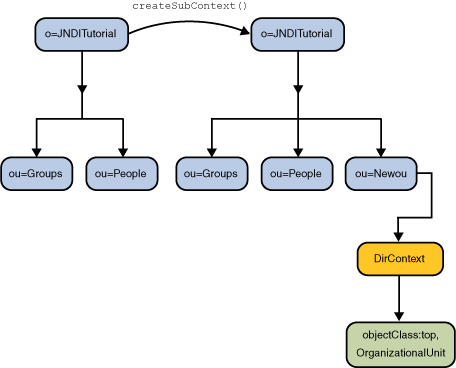
Destroying a Context
To destroy a context, you supply to destroySubcontext() the name of the context to destroy.
// Destroy the context
ctx.destroySubcontext("NewOu");
This example destroys the context "NewOu" in the context ctx.