S 4.304 Administration of printers
Initiation responsibility: Head of IT, IT Security Officer
Implementation responsibility: Administrator
Government agencies and companies generally need a number of printers and similar devices for a wide range of applications. For this reason, suitable printing systems must be selected and suitable locations must be specified for the installation of the hardware components, for example the printers and copiers.
Typical printing systems, their components, and their communication links are presented in the following. Printing systems generally consist of client and server software components.
Printing systems
An application seldom sends the print job directly to a printer. It is often necessary in this case for the printing systems to be network-enabled and to permit numerous clients access to a printer. A printing system is even needed when the printer is installed locally. In this case, the client sends the print job internally to the print server.
A printing system can perform the following tasks, among others:
- receive the print jobs from the applications,
- administer the print jobs in a queue (spooling),
- add any additional information such as separator pages,
- change the paper format or other properties,
- convert the data to a format that is understood by the printer such as PostScript or PCL,
- administer logical and physical printers,
- user administration, and
- logging.
There are several approaches used for printing systems, and different operating systems prefer different approaches. In heterogeneous IT landscapes in particular, intercompatibility of the printing systems is a decisive advantage. Many systems offer interfaces to other printing systems; for example so a Unix system can access a printer administered by a Windows system.
The following printing systems are the most commonly used, depending operating system:
- Berkeley Printing System,
- Common Unix Printing System (CUPS), and
- printer sharing based on SMB under Windows.
In heterogeneous network landscapes, a printing system supported by all operating systems used should be selected if possible. As an alternative, it may make more sense under some circumstances to use several different printing systems that can communicate with each other. The decision of which printing systems will be used must be justified and documented.
Components
The print job generated by an application to be output on a printer must pass through several intermediate steps. Separate components are required to perform each of these steps.
- Print client
A print client is a software component installed on the workstation PC. In general, the print client receives a corresponding command from an application and passes the print job on to the print server.
In many cases, the destination printer can be selected by selecting the name of the printer. One exception to this is when printer pools are used. In this case, the print server can specify a different printer for every print job.
Additional functions such as duplex printing and collating can often be specified by the print client. In this case, the print client sends the print data to the print server. The printing system is generally informed of how to control the printer and which formats it can handle during the installation of the printer. - Print server
The print server receives the print jobs from the clients and manages them. The print jobs are placed in a queue and then transmitted to the printers. Depending on the configuration, when several print jobs are received, the document received first is passed first to the printer or they are handled according to their priority. In some cases, special time periods can be specified for the execution of the print jobs.
- The document is generally prepared for printing directly on the print server. To prepare the document for printing, the printing system needs the device-specific printer information and filter. For example, the printer information may be defined as a PPD (PostScript Printer Description). In general, this information contains specifications of which formats can be used and which functions are provided by the printer. Examples of the parameters specified for printing include the paper format, print resolution, fonts, duplex printing, collation, punching, and colour printing. The printing instructions to be sent to the printer can then be generated based on these specifications.
- To prepare the print job for printing, the data must also be converted to a data format supported by the particular printer. For example, if the input format used is PostScript, then the document must be converted to an output format understood by this printer format if the printer is not PostScript-capable. Examples of output formats are PDF, PCL, and PostScript.
- Printer
The printer receives the prepared document from the print server and prints it out. The printer may be a logical printer or a physical printer. The following types of connections are used in practice for physical printers:- Local printers: These printers have a serial, parallel, or USB interface and are connected directly to a client system.
- Network printers: The printer is connected to a network.
- Print servers with local printers: The printer is connected locally to a print server which is equipped with a network connection. The print server in this case can be implemented in the form of an appliance or as a traditional server. In this approach, the print server often functions as a converter between the network and local connection, for example as a USB/Ethernet bridge.
Logical printers can assume various tasks in the printing system. The following scenarios are often encountered in practice:- Several physical printers are operated through one logical printer. In addition to the advantage of a higher printing output (documents can be printed in parallel), it is also easy to switch to another printer if one printer fails without having to make a large number of changes to the configuration. It is recommended to place only those devices with similar properties in a given class.
- A physical printer is operated by several logical printers, each of which is installed on a different print server. This is often preferable when several print servers are used. If one print server fails, printing operations can be continued by switching to another print server without having to make a large number of changes to the configuration.
- In addition, logical printers can be used to assign separate printer names, each with different settings, to a single physical printer. For example, two logical printers could be defined for a single physical printer: one for simplex printing and one for duplex printing. All logical printers must be documented.
Communication links
As can be seen in the following figure, there are various communication connections between the individual components of a printing system.
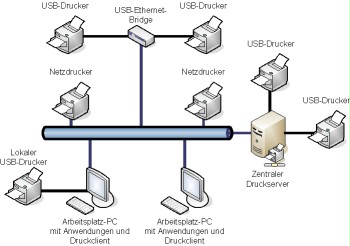
Figure: Printer architecture with print clients, print servers, and local and network-based printers
- Communication between the print client and print server
This communication connection can exist between a print client and the print server as well as between different print servers. Depending on the scenario, the print information is exchanged over a network or locally (the print client and print server are located on the same device).
The following protocols can be used depending on the printing system:- HTTP (Hypertext Transfer Protocol),
- IPP (Internet Printing Protocol),
- LPR/LPD (Line Printer Remote / Line Printer Daemon),
- SMB (Server Message Block), and
- AppleTalk or Bonjour.
- HTTP (Hypertext Transfer Protocol),
- IPP (Internet Printing Protocol),
- LPR/LPD (Line Printer Remote / Line Printer Daemon),
- SMB (Server Message Block), and
- AppleTalk or Bonjour.
Suitable protocols must be selected depending on the printers used and on the printing system selected. Use as few print protocols as necessary in a given network, if possible. The decision made is to be documented.
In some printing systems, information also needs to be exchanged for administration purposes. For example, the clients must be informed regularly of the availability of the printers and their status. The following strategy can be used in this case, depending on the printing system:
- Broadcasting: At regular intervals, the server sends an unsolicited message to all clients in the broadcast domain.
- Polling: The print client requests the information from the server.
Broadcasting simplifies administration but comes in conjunction with additional problems. If the clients and server are placed in different broadcast domains, the packets will not reach all clients. In practice, problems can also arise when the print server has several network interfaces and the broadcast packets are sent to the wrong interfaces. A configuration procedure must be selected and documented.
- Communication between the print server and printers
Appropriate protocols are also needed to communicate with the printers. The protocols needed depend on the printer specifications and the type of connection. For example, there are protocols for- communication over the parallel interface,
- connection via USB,
- operation over the serial interface, and
- network-based communication with the printers, for example using the HP JetDirect protocol or IPP (Internet Printing Protocol).
Some print systems also allow you to configure the printers using the print server. In addition to proprietary protocols, the Simple Network Management Protocol (SNMP) is often used for this purpose.
The protocols selected must meet the requirements of the organisation and be suitable for use with the components used. The decisions must be documented.
Printer landscape design
In addition to the selection of the printing system, the layout of the individual components such as the clients, servers, and printers also plays an important role. Roughly speaking, the following approaches are used for the printer architecture:
- Local printers: The application which generated the print job as well as the print server and the print clients are all operated on the same IT system. The printer is connected to the IT system via a USB, parallel, or serial interface.
- Workstation PC with network printers: The print clients and the print server are located in one or more IT systems as well as the applications sending print jobs. The print server in each IT system sends its print jobs to a network-enabled printer.
- Central print server: Only the print clients are installed on the workstations. The print clients accept the print job and forward it over a network to a central print server.
The print jobs are administered on this print server. The print server passes the print jobs on to local or network-based printers where they are output. - Combinations: Numerous combinations of the various architectures described above are possible. One example is the connection of a local printer to the workstation PC for small print jobs and parallel operation of a central print server for large printouts.
The decisions relating to the layout of the printer landscape must be documented.

